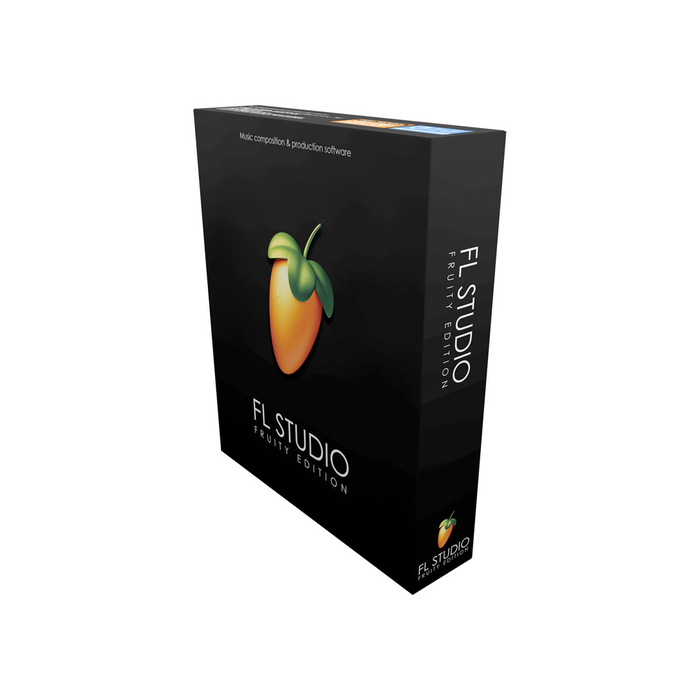
Image-Line - FL Studio 21 (Fruity Edition)

**The Fruity Edition does NOT support Audio Recording OR drag and drop of samples into a playlist. If you need these functions you'll need the Producer or Signature Edition**
The Image Line FL Studio 21 Fruity Edition is a comprehensive MIDI music production environment. It delivers a suite of music creation features including MIDI piano roll and step sequencing, live performance mode and multitouch support, as well as a suite of software synthesizers and effect plug-ins.
FL Studio is now one of the world’s most popular DAWs and is used by the most creative artists.
The Mixer
Mix and master music to the highest professional standards. All the features you need to create today's most complex productions including, effects chains, audio sends, sidechain control, advanced automation, plugin delay compensation and more...
Piano Roll
FL Studio's Piano roll has the well deserved reputation as the best Piano roll in the business. The Piano roll's is used to send note and automation data to plugin instruments (sequencing). It includes a wide range of tools to aid complex score editing and manipulation.
Browser and Playlist
No other DAW matches the flexibility of FL Studio’s Playlist. Sequence all elements of the project to make the final song. Tracks can hold notes, audio and automation. Place any data type anywhere and even overlay them. Use the Browser to organize all the data in your project. Free your workflow and your mind!
Instruments & FX
If the huge array of native instruments and effects are not enough for you, FL Studio supports all VST standards 1, 2 and 3. VST gives you access to the wisest range of 3rd party plugins currently available. You can even use FL Studio itself as a VST plugin in another VST host.
Features
- Automation Clips (spline based automation)
- Pattern Clips (MIDI notes & event automation)
- Import / Export MIDI Files
- Keyboards and Controller input
- MIDI SysEx & MMC functions
- 103 Insert / Send Tracks
- 10 FX Slots per Track
- Patcher FX extension / rack
- Full inter-track audio routing & side chaining
- Step Sequencer
- Piano roll
- Event Editor
- Directsound support
- ASIO (includes ASIO4ALL)
- 103 external audio Inputs
- 103 external audio Outputs
- Render to .WAV, .MP3, .OGG
- Export mixer stems
- ReWire Support (client and host)
- FL Studio can be used as a VST client
- Elastique time stretching
- VST 1, 2 & 3 Instruments/Effects
- Automation Clip Generator
- Envelope Controller
- Keyboard Controller
- BooBass
- Channel Sampler
- DirectWave Player *°
- FL Keys
- Fruity Pad Controller (FPC)
- Granulizer
- Slicer
- Wave Traveller
_________________________________________
System Requirements
- Platform: Mac, PC
- Format: VST (Flex plugin only), AU
- Hardware Requirements - Mac: Intel Core 2 Duo / Apple M1 or higher, 4GB RAM minimum
- Hardware Requirements - PC: Intel Core 2 Duo / AMD Athlon 64 X2 or higher, 4GB RAM minimum
- OS Requirements - Mac: macOS 10.13 or later
- OS Requirements - PC: Windows 8.1 or later

